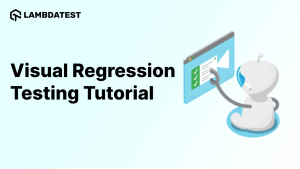
In software development, ensuring the visual consistency and functionality of applications across various environments is crucial. “Regression Testing” serves as a linchpin in this validation process, rigorously checking that recent changes haven’t adversely affected pre-existing functionalities. When it comes to verifying the visual elements of a web application or a website—like layouts, images, and user interfaces—visual regression testing steps into the limelight.
Utilizing LambdaTest, an AI-powered test orchestration and test execution platform, visual regression tests can be executed seamlessly, ensuring your application’s appearance remains consistent and free from unintended disruptions. In this article, we’ll delve deep into the essentials of visual regression testing using LambdaTest, guiding you through its importance, methodologies, and best practices.
What Is Visual Regression Testing?
Visual regression testing evaluates the UI consistency of an application, website, or software following any modifications in code. Visual glitches are prominent issues that can adversely influence a user’s experience. Such issues are readily noticeable to users, often shaping their initial impressions. This type of testing is equally significant for apps, ensuring functionalities like button interactions, and text clarity, and ensuring advertisements don’t obscure any visual content. Visual regression testing involves capturing, examining, and contrasting browser snapshots to identify any pixel alterations. These variances are commonly referred to as visual diffs, perceptual diffs, CSS diffs, or UI diffs.
How Visual Regression Testing Works?
For visual testing, it’s essential to have a test runner for authoring and executing the tests, along with a browser automation framework that can mimic user interactions. Many tools exist that can simulate user behaviors. As the visual testing tool runs, it captures screenshots at various stages. These are then contrasted with the baseline images captured before the testing commenced. Whenever a discrepancy is spotted, an image is taken. Reviewers then assess these changes to determine if they arise from code bugs needing developer attention or from issues related to ad integration that require rectification.
Types Of Visual Regression Testing
Visual regression testing can be carried out through four distinct methods, explained:
Manual Visual Testing
Visual regression testing can be done manually without the use of specialized tools. This method entails designers and developers individually reviewing each page for visual inconsistencies. While straightforward, this method is time-intensive and susceptible to oversights due to human error.
Pixel-By-Pixel Comparison
This approach involves a detailed comparison of the ‘before’ and ‘after’ screenshots of the UI at the pixel level. Though effective in detecting every minor change, it might flag inconsequential alterations—such as differences in margins, rendering, or anti-aliasing—that don’t impact usability.
DOM-Based Comparison
This method of visual regression testing leverages the Document Object Model (DOM) to assess changes, pinpointing discrepancies between versions. While DOM-based analysis is adept at identifying differences within the DOM structure, it might not always capture visual disparities. Consequently, this method can sometimes yield inconsistent results or ‘false positives and negatives, especially with UI or code changes. Therefore, these tests may necessitate manual verification by test engineers to ensure accuracy.
Visual AI Comparison
Arguably the most efficient approach for visual regression testing, Visual AI comparison utilizes Artificial Intelligence to perceive the UI similarly to human observation. Not only does it detect variations that would be apparent to human users, but it also minimizes the pitfalls of time-consuming false positives and human oversights.
How To Choose the Right Tool For Visual Regression Testing?
Selecting the optimal tool for your visual regression testing hinges on your specific requirements, given the plethora of choices out there. To make the right decision, consider the following questions:
Scope Of Testing
How extensive is your testing environment in terms of browsers, devices, and platforms? While a tool might excel for a specific configuration, it might falter when dealing with a diverse set. If your goal is to span a broad spectrum, ensure the tool can swiftly capture visual snapshots across various settings; otherwise, attaining comprehensive coverage could become a prolonged challenge.
Availability Of Resources
How much bandwidth does your QA team have dedicated to UI testing? If there’s ample room, manually navigating potential false positives from pixel comparison tools might be feasible. Alternatively, manual testing could suffice. However, for teams aiming for peak efficiency, especially when dealing with sizable or evolving applications, automating visual testing using Visual AI can be a timesaver.
Automated vs. Manual
Depending on the frequency of your visual tests, which is more suitable? Manual testing might be adequate for infrequent checks. However, if you aim to execute tests consistently after each change to catch all visual inconsistencies, automated testing is the more effective choice. For automation, gauge the tool’s learning curve and its ease of integration with your current CI/CD process.
Dynamic Or Static UI
Does your user interface undergo frequent changes? For predominantly static pages, basic tools might be enough to identify any visual discrepancies. For content-rich dynamic pages that are subject to frequent alterations, advanced tools equipped with features like Visual AI might be more appropriate.
Testing Frequency
How often are you conducting tests – sporadically, daily, or several times within a day? If tests are run on a less frequent basis, a certain degree of inefficiency might be tolerable. However, for entities that conduct tests routinely or aim to amplify their testing speed, it’s crucial to invest in a tool that allows the QA team to achieve comprehensive coverage by efficiently handling a vast number of tests in a short span.
How To Implement Visual Regression Testing With LambdaTest?
Visual regression testing is about verifying that the UI appears as expected to users. In this testing, screenshots of the new code are compared with baseline images to spot visual differences. LambdaTest is an AI-powered test orchestration and test execution platform that provides testing environments across different browsers, operating systems, and resolutions. While LambdaTest primarily offers manual and automated cross-browser testing solutions, you can combine it with various visual regression tools to accomplish visual regression testing. Here’s how to implement visual regression testing with LambdaTest:
- Setup & Prerequisites
Sign up for a LambdaTest account. Then install Selenium for automated browser testing. Also, choose a visual regression tool. Some popular choices are BackstopJS, Applitools, Percy, and others.
- Integration With Selenium
LambdaTest provides Selenium Grid, which lets you run tests in parallel across various browser and OS combinations. Set up your testing environment to use LambdaTest’s Selenium Grid. LambdaTest provides documentation on integrating various languages and frameworks.
- Setting Up Visual Regression Tool
For this example, let’s consider you’re using BackstopJS.
Install BackstopJS:
“`bash
npm install -g backstopjs
“`
Initialize BackstopJS:
“`bash
backstop init
“`
This creates a `backstop.json` configuration file.
- Configuration
In the `backstop.json` file, you’ll need to configure it to use LambdaTest’s capabilities. This includes setting your test scenarios, viewports, and Selenium WebDriver configuration.
- Running Tests
To capture reference screenshots:
“`bash
backstop reference
“`
To test and compare:
“`bash
backstop test
“`
BackstopJS will open a report in your default browser showing the visual differences.
- Review & Analysis
LambdaTest will provide logs, videos, and screenshots of the tests you run. The visual regression tool will highlight any visual discrepancies it finds. For BackstopJS, it provides a neat side-by-side comparison.
- Continuous Integration
Integrate visual regression testing into your CI/CD pipeline. LambdaTest provides integrations for various CI/CD tools like Jenkins, CircleCI, Travis CI, etc.
- Collaboration & Bug Tracking
LambdaTest has in-built integrations with various bug-tracking tools like Jira, Asana, Trello, and more. If any visual discrepancy is observed and considered a bug, you can directly mark it from LambdaTest.
Tips:
- Always maintain a stable baseline. Store the baseline images in a version control system to ensure consistency.
- Remember that even small changes in the UI (like a button’s colour) will result in visual discrepancies. Always review the changes and decide if they’re intended or bugs.
Note: By combining LambdaTest with a visual regression tool, you can ensure your application looks consistent and functions correctly across different browsers and devices.
Best Practices For Automated Visual Regression Testing With LambdaTest
Here are some best practices for automated visual regression testing with LambdaTest:
Define A Baseline: Always have a defined baseline for your visual tests. This is the version of your application or website that you consider to be correct and will compare all future versions against.
Focus On Critical Paths: Start by automating the most critical visual elements and user flows. It’s not always necessary to cover every possible visual element. Focus on the parts of your application that have the highest user traffic or importance.
Responsive Testing: Ensure that your test suite includes various screen resolutions and devices, especially if your website or application is responsive.
Cross-Browser Testing: With LambdaTest, you can test across different browsers and browser versions. Always prioritize browsers and versions that are most used by your audience.
Limit The Scope Of Tests: Instead of capturing full-page screenshots (which can be huge and hard to compare), focus on specific sections of the UI where changes are likely to appear.
Handle Dynamic Content: If your site has dynamic content (like ads or timestamps), you need to handle them differently. Consider masking or ignoring these sections during the screenshot comparison.
Use Thresholds: Minor differences might not be bugs. Set a difference threshold (like 1%) under which differences are ignored.
Regularly Update Baselines: Whenever a change is intentional, and the new version is correct, update your baseline screenshots. This will ensure that you’re not constantly dealing with false positives.
Review Failures Manually: Automated tools can sometimes produce false positives. Always review visual discrepancies manually before flagging them as defects.
Integrate With CI/CD: LambdaTest offers integrations with many popular Continuous Integration tools. Integrate visual regression tests into your CI/CD pipeline to detect issues early in the development cycle.
Document Everything: Keep a clear record of test scenarios, baseline images, and any known issues. It’s crucial for collaboration and knowledge transfer.
Notification And Reporting: Set up notifications for test failures. LambdaTest provides detailed logs and reports, which can be invaluable in diagnosing issues.
Maintainability: As your application grows, so will your test suite. Regularly refactor and update your tests to keep them relevant and efficient.
Conclusion
Visual regression testing is pivotal for those crafting products with visual interfaces. Testing can be executed manually or through automated means, often using screenshot comparisons. Although each approach has its merits and drawbacks, the introduction of trainable AI has enhanced the appeal of automated regression testing. Using a regression testing tool liberates developers, specialists, and web content creators to divert their attention to other priorities.
LambdaTest provides a cloud-based solution accessible even to those without coding proficiency. Given its adaptive learning and self-correcting features, it stands out as a prime choice for evaluating the myriad of visual permutations present in the contemporary digital landscape.
